Install Codeigniter di Linux
Bagaimana cara install ci di linux ?
Download codeigniter dari github
#wget -c https://github.com/bcit-ci/CodeIgniter/archive/3.1.7.zip -O CodeIgniter-3.1.7.zip
Kemudian unzip
#unzip CodeIgniter-3.1.7.zip
Copy folder CodeIgniter-3.1.7 ke folder web root /var/www/html
#sudo cp -r CodeIgniter-3.1.7 /var/www/html/ci
Akses melalui browser http://localhost/ci atau http://alamat_IP/ci
Membuat Virtualhost
Berikut ini adalah cara mengubah http://localhost/ci menjadi http://web.dev dengan konfigurasi VirtualHost di Apache.#nano /etc/apache2/sites-available/ci.conf
Kemudian isi dengan
<VirtualHost *:80>
ServerAdmin admin@ci.local
ServerName ci.local
DocumentRoot /var/www/html/ci
ErrorLog /var/log/codeigniter_error.log
CustomLog /var/log/codeigniter_access.log combined
</VirtualHost>
Kemudian aktifkan virtualhost yang baru dibuat dengan perintah
#a2ensite ci.conf
Edit hosts
#nano /etc/hosts
Tambahkan
127.0.0.1 ci.local
Kemudian tinggal edit file config.php bagian base_url ganti seperti pada gambar
buka browser ketikan http://ci.local
Bagaimana menghapus index.php ?
Untuk menghapus file index.php tinggal buat file .htaccess di dalam folder ciisi file .htaccess adalah
RewriteEngine on
RewriteCond %{REQUEST_FILENAME} !-f
RewriteCond %{REQUEST_FILENAME} !-d
RewriteRule .* index.php?/$0 [PT,L]
Kemudian masuk ke file apache.conf
#nano /etc/apache2/apache.conf
kemudian AllowOverride ganti menjadi All
Setelah di save kemudian ketik perintah ini untuk mengaktifkan mod apache rewrite
#a2enmode rewrite
Restart apache
#service apache2 restart
Ubah Hak Akses
#chmod -R 775 /var/www/html/ci
Referensi :
https://musaamin.web.id/cara-install-codeigniter-di-ubuntu/
https://ayyaz.io/remove-index-php-codeigniter-ubuntu/

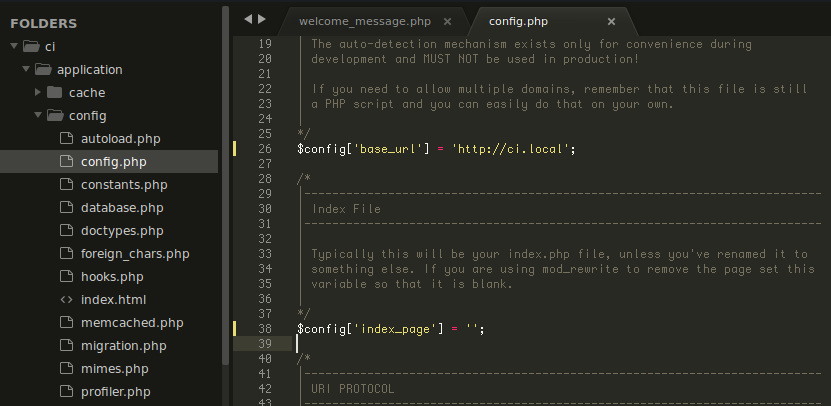




Comments
Post a Comment